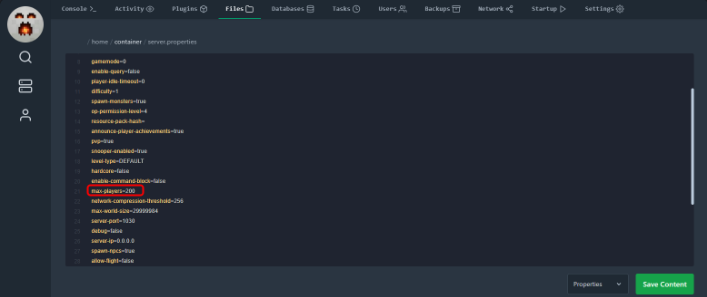First, we enter the panel
Go to the File Manager section
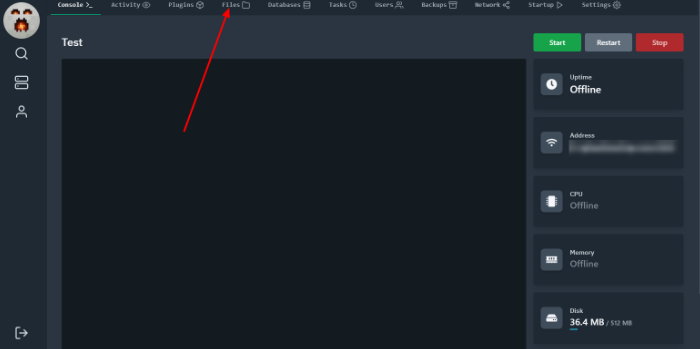
Now, we look for the server.properties file
If you can't find it, search for it in the file browser or search for it with Ctrl + F
Next, find the max-players option and change the number to the maximum number of users you want to have
For example, in the following screenshot, the maximum number of users would be 200 users